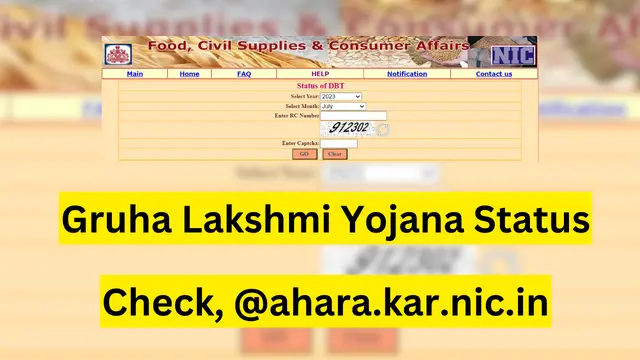The Gruha Lakshmi Scheme is a pivotal initiative by the Government of Karnataka aimed at providing financial assistance to women from Below Poverty Line (BPL) and Above Poverty Line (APL) families. This scheme disburses Rs. 2000 per month directly into the bank accounts of eligible beneficiaries. With multiple portals and procedures available to check the status of the scheme, this guide provides a detailed overview of how to verify your Gruha Lakshmi application and payment status.
How to Check Gruha Lakshmi Status Online
There are several methods and portals through which beneficiaries can check the status of their Gruha Lakshmi application and payment. The primary portals include:
- ahara.kar.nic.in
- sevasindhu.karnataka.gov.in
- mahitikanaja.karnataka.gov.in
Also Read: Gruha Lakshmi Scheme Karnataka
Step-by-Step Process to Check Gruha Lakshmi Status

- Visit the Official Website: Go to the official website of the Food, Civil Supplies & Consumer Affairs, Government of Karnataka at ahara.kar.nic.in.
- Locate the Gruha Lakshmi DBT Status Option: On the homepage, find the “Gruha Lakshmi Scheme DBT Status” option and click on it.
- Enter Your Details:
- Enter your Ration Card (RC) Number.
- Select the year and month for which you want to check your status.
- Fill in the captcha code to verify you are not a robot.
- Click on the “Submit” button.
- Check Your Status: The system will display your Gruha Lakshmi status, indicating whether you have received the payment for the selected period. If the payment has been received, the amount will also be displayed.
Checking Status via Seva Sindhu Portal
- Visit the Seva Sindhu Portal: Go to sevasindhuservices.karnataka.gov.in.
- Application Tracker: Click on the “Application Tracker” button.
- Enter RC Number: Input your Ration Card number and click on the search button.
- View Status: After logging in, you can see details such as Serial number, Ration card number, Application name, Payment date, and Payment status.
Checking Status via Mahiti Kanaja Portal
- Visit Mahiti Kanaja Portal: Go to mahitikanaja.karnataka.gov.in.
- Quick Services: Click on the “Quick Services” button, then select “Departments” and search for the “Department of Women and Child Development”.
- Select Service: Choose “Gruhalakshmi Application Status” from the list of services.
- Enter RC Number: Input your Ration Card number and submit.
- Payment Status: View your application status and payment details.
Common Issues and Troubleshooting
- Bank Account Not Linked: If the Aadhaar number is not linked to the bank account, the payment will not be processed. Ensure your bank account is linked to your Aadhaar.
- Application Status Pending: If your application shows pending, it might mean it is still under verification. Contact the helpline or visit the nearest government office for further assistance.
- Incorrect Details: Make sure all the details entered during application, especially the bank account number and Aadhaar number, are correct.
Additional Resources and Helplines
- Gruha Lakshmi Helpline: Contact the Gruha Lakshmi helpline for any issues related to application status or payment.
- SMS Assistance: Send an SMS with your Ration card details to 8147500500 or 8277000555 if you have not received your registration schedule.
FAQs
1. How can I check my Gruha Lakshmi payment status?
- You can check your payment status on the Karnataka government DBT app or through the Mahiti Kanaja portal.
2. What if my Gruha Lakshmi amount is not credited?
- Ensure your bank account is linked with your Aadhaar. If the issue persists, contact the helpline or check the application status on the official portals.
3. Can I check the status using my mobile phone?
- Yes, you can check the status using your mobile phone by visiting the respective portals or using the DBT mobile application.
By following these detailed steps, you can efficiently check the status of your Gruha Lakshmi scheme application and payments, ensuring you receive the financial support intended for you.